Settings for Sage Intacct
This page is intended to help you set up the Sage Intacct connection.
Important
You need both the Company and Web Services credentials provided by Sage.
- Copy the Endpoint URLaddress provided by Sage.
- Go back to Data Sync and create a new Source Connection.
- In the list, select Sage Intacct.
- Paste the URL address you copied (Endpoint URL) into the URL field in Data Sync.
- For the User ID, Password and Company ID fields, enter the value from the corresponding fields of the Company credentials.
- For the Sender ID and Sender Password fields, enter the value from the corresponding fields of the Web Services credentials.
- Once these fields are filled in, in the Description field, enter a name for this Source connection and change the other settings (Tracking type etc.) according to your preferences.
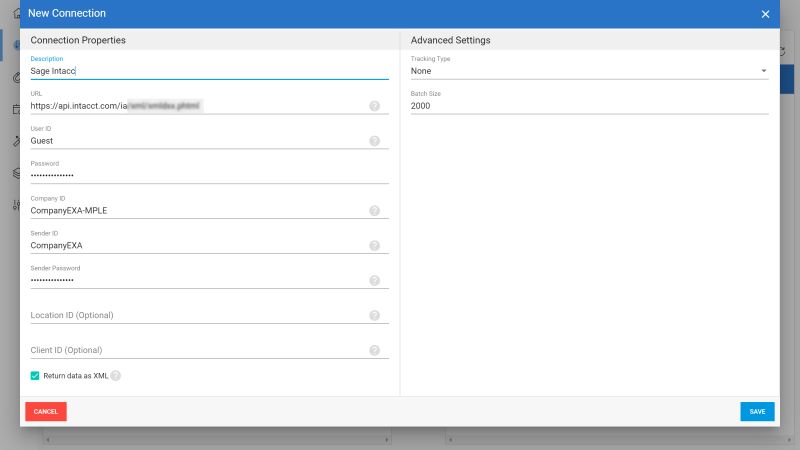
- Click on Save to finish.